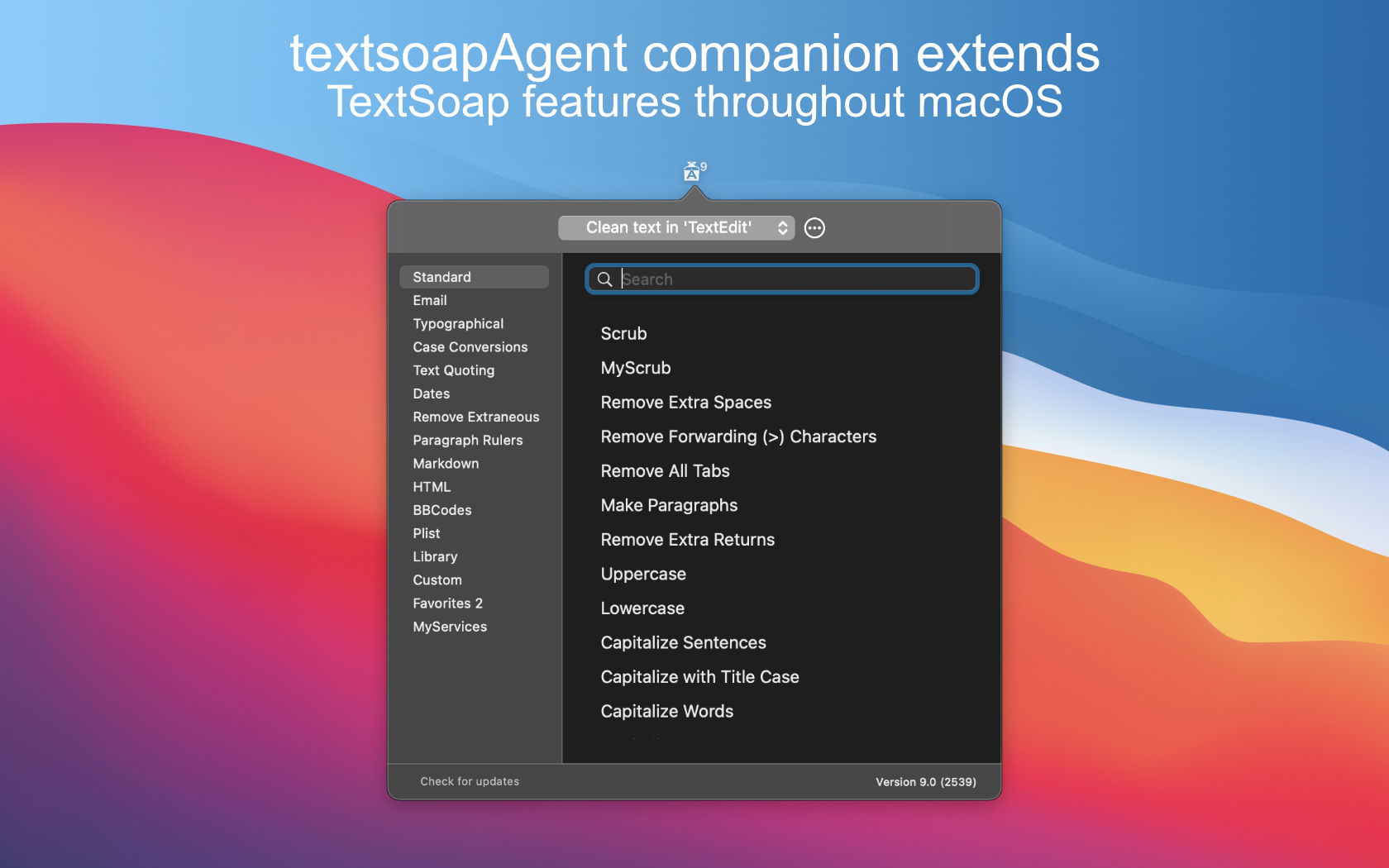Powerful text transformations with just a click!
Stop doing this stuff by hand

Introducing TextSoap 9
Current Release Notes
(includes free trial)
Ready for macOS 15 (Sequoia)
Supports macOS 11 (Big Sur)
Transforming Text Since 1998
Core Features
Simple Interface
TextSoap has a modern interface. We stripped off all the “chrome” to focus on your content, whether you are working with text, or building custom cleaners.
TextEdit +
TextSoap focus is on processing text, but sometimes you need a text editor. That is why we include a standard TextEdit functionality, with additional options like: line numbers, invisible characters, toggling wrapping lines, statistics.
Built-in Cleaners
TextSoap offers up a large collection of more than 100 included cleaners. These cleaners can address your text issue completely, or serve as building blocks for a customized text cleaning solution.
Import/Export
Sharing cleaners means it is easier to create solutions for others, or use solutions others have created. New library files allow exporting multiple cleaners and groups within a single library file.
Custom Cleaner Editor
When you need a customized text processing solution, the powerful custom cleaner editor is here to assist. A action oriented outline lets you create custom text processing workflows.
Group Editor
Groups are collections of cleaners, both built-in and custom. Create groups to organize the cleaners you need for a project to provide quick access.
Some TextSoap 9 Highlights
Dark Mode Support
We redesigned TextSoap from top to bottom to look truly great in dark mode. Use the app preferences to set your preferred appearance.
Apple Silicon Support
With all the various components, it took a little extra work, but we are excited to run native on Apple Silicon. Juice up your text cleaning on Apple's latest Mac hardware.
Single Window Interface
We combined the multiple windows for editing custom cleaners, custom groups, importing and exporting into a single integrated experience.
For Each Line Action
One of the more common workflows includes process text one line at a time. While regular expressions can help, the new 'For Each Line Action' simplifies this tremendously. Each line is treated as its own text, further simplifying your text processing.
Sort Lines Action
The 'Sort Lines' action has been beefed up with all sorts of new options. Match case, skip whitespace, sort numbers as values and use a regular expression with a result template to sort your lines like never before.
List-related Actions
Lists allow you to use a table of data to repeat an action for each row. This makes it easier to use repetitive find and replace. Define a List with your data. Then Process a List, iterating through each row and using that data when applying various actions.
textsoapAgent integrates TextSoap with your favorite apps:
- System-wide access ( TextSoap Menu )
- macOS Services
- Global Hot Keys
- AppleScript
What Customers Say
Thanks for your excellent app, TextSoap.
I just wanted to say "thanks" for your excellent app, TextSoap. As a professional software architect, I use it almost daily to transform text to reformat SQL table definitions, convert text into Markdown lists, sorting, indenting, etc.It saves me a huge amount of time and frustration. So, thanks again for a wonderful product and for all the love you put into supporting and enhancing it.Steve W.
It has saved me so much time…
Do you know what’s as boring as typing the same thing over and over again? Cleaning copies. I’m not talking about grammatical or spelling errors here, but rather issues like lack of capitalization, extra spaces etc.TheSweetBitsAmazing Automation Apps Every Mac User Will Love
This app is one of the few apps that launch at start-up.
Wanted to thank you for software I use on a regular basis. I wanted to be sure that you hear from a grateful customer without a complaint. I really appreciate the productivity it helps me achieve. Good programming without bloat. This app has tremendous usefulness and is one of the few apps that launch at start-up. Thanks again! Drew V.Oh, and I love the functionality of the app itself. Forgot about that!
It has saved me so much time…
It has saved me so much time, increased my writing accuracy, and is such an advantage in my work as an attorney. I set up cleaners to correct legal citation format automatically… It is tedious work that would take hours (days!) when I served as Editor in Chief of Administrative Law Review! Andrew Paul KawelAttorney
Kawel PLLC.
TextSoap is amazing.
Our research team used it to successfully clean over 12,000 text files downloaded from the web, each one full html code, irrelevant characters, & other noise. … TextSoap took a task that could have derailed the entire effort, and completed it in minutes. Jonathan Sims, PhD Student, McCombs School of Business, University of Texas at Austin